Nofollow Links
All links posted to your Talkyard site automatically become rel=nofollow
except for links within the forum itself.
To remove nofollow from links to your own domains, go here, as admin:
/-/admin/settings/site and type your domains in the Your domains text field.
Typing example.com is enough — subdomains like www.example.com are included.
You can remove nofollow from links to third party websites too — type their
domains in the Follow links to text field.
These settings affect everyone — from new members and full members, to admins.
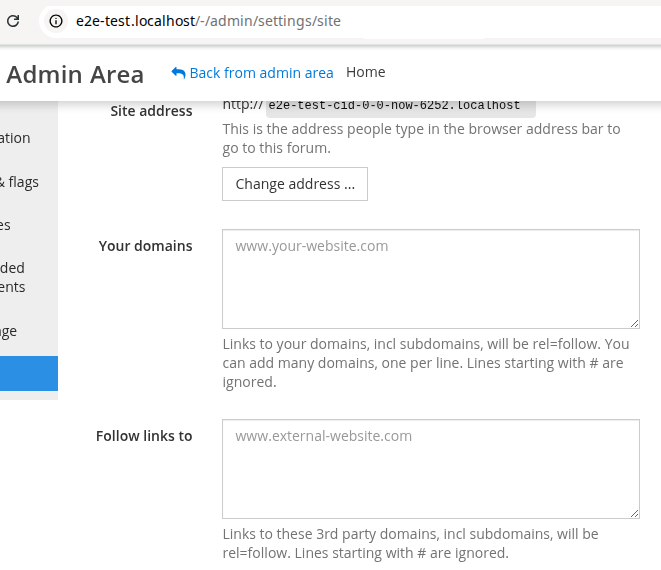
We've split the nofollow settings in two — your own domains, and external domains
you want to allow followed links to (i.e. remove rel=nofollow)
— because future AI integrations might want to know which domains are yours,
e.g. to determine if new posts are on-topic or not.
You can read more about rel=nofollow here: https://en.wikipedia.org/wiki/Nofollow.